A Flappy Musk game using Kotlin
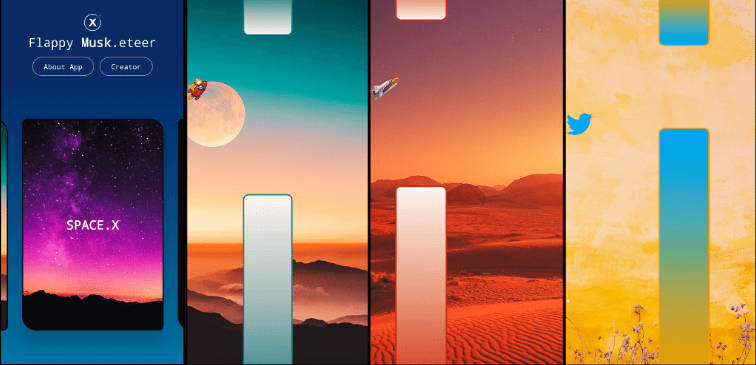

Flappy Musk.eteer
Introduction
Flappy Musk.eteer is an exciting mobile game designed as a tribute to the visionary entrepreneur, Elon Musk. In this game, you take on the role of the bird/ship/doge and guide it through a challenging universe filled with obstacles. Can you navigate through them and achieve a high score in honor of Elon Musk’s daring endeavors?
Motivation
Fun · Learn · Build · Challenge
App Preview
Important URLs
App Home
Play Store Link (Coming Soon) [If you wish to test try the firebase link on Linktree]
Promo Video
Features
- Tribute to Elon Musk → Enjoy a game that celebrates the achievements of Elon Musk in the tech and space industries.
- Tap to Fly → Control the bird/ship/doge by tapping on the screen to make it flap and navigate through the obstacles.
- Multiple Backgrounds → Immerse yourself in different environments inspired by Elon Musk’s ventures, including SpaceX and Twitter(X).
- Game Themes → Choose from a variety of themes/color scheme options
- Twitter.Doge
- Space.X.Mars
- Space.X.Moon
- Twitter.White
- Twitter.Pink
- Twitter.Green
- Space.X
Game Mechanics
Here’s how to play →
- Tap the screen to make the bird/ship/doge flap his wings and ascend.
- Release the screen to let it descend.
- Navigate it through openings between obstacles.
- Avoid collisions with obstacles to keep the game going.
- Try to achieve the highest score by covering the longest distance.
Technical Overview
The game has been built using Jetpack Compose in Android.
Pipes Generation and Movement
- Pipe Spawning → Pipes are generated at regular intervals to create gaps for the player to navigate.
- Pipe Movement → Pipes move horizontally from right to left, simulating the game’s forward motion.
- Collision Detection → The game checks for collisions between the bird and pipes, triggering game over when a collision occurs.
Game Screen and Composables
- Bird Composable → The player-controlled bird/ship/doge is implemented as a Composable, responding to user input for flying and gravity for falling.
- Score Display → A score counter keeps track of the player’s progress and is displayed on the screen.
- Background → The game’s background sets the visual atmosphere and can change based on the theme.
These technical components work in tandem to provide an engaging and challenging gaming experience in Flappy Musketeer. For a deeper dive into the code implementation, please refer to the provided source code.
Note
For developers out there, if you wish to contribute to the project, feel free to do so. Create pull requests for new ideas/thoughts or bugs/open issues.
Developer
Nirbhay Pherwani
- Linktree → https://linktree.com/nirbhaypherwani
Acknowledgements and Mentions
- Jetpack Compose → Our app’s user interface is built using Jetpack Compose, a modern Android UI toolkit developed by Google. Compose has made it easier to create dynamic and engaging user interfaces.
- Firebase → We leverage Firebase for various features in our app, including analytics and crash reporting. Firebase provides robust tools for app development and monitoring.
- Coil → Coil is used for image loading in Flappy Musketeer. It’s a fast and efficient image loading library for Android.
- Lottie → We utilize Lottie for adding delightful animations to our app. Lottie simplifies the process of integrating animations into the user interface. Twitter X Animation by Praneeth Kawya Thatsara is used in the app for indicating the game over sequence.
- Unsplash → Have utilized Unsplash for different background used in the app. Check the Themes.kt file for images sourced.
- Sourced Space Shuttle PNG from Stick PNG.
- Sourced Doge Rocket from LottieFiles. Credits to LazyDoge.