A fancy Circular Progress View

CircularProgressView
A fancy CircularProgressView.
Version 1.x
- Nov, 2019 - Added "gradient color" (SweepGradient) for progress
- Apr, 2019 - Added rounded progress
- Jun, 2018 - Added reverse progress
- May, 2018 - Added "multiple-arc-progress"
- February, 2018 - Background alpha enable/disable
- November, 2017 - Progress thumb and animation callback
- September, 2017 - CircularProgressView
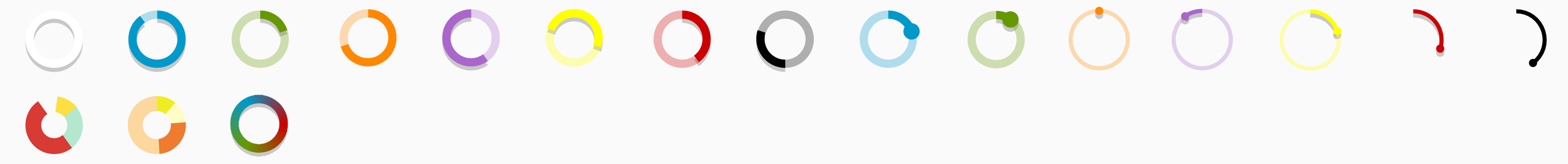
Getting started
Include it into your project, for example, as a Gradle dependency:
implementation 'com.github.guilhe:circular-progress-view:${LATEST_VERSION}'
Usage
Check out the sample module where you can find a few examples of how to create it by xml or java.
Attributes accepted in xml:
<declare-styleable name="CircularProgressView">
<attr name="max" format="integer"/>
<attr name="shadow" format="boolean"/>
<attr name="progressThumb" format="boolean"/>
<attr name="startingAngle" format="integer"/>
<attr name="progress" format="integer"/>
<attr name="progressBarThickness" format="dimension"/>
<attr name="progressBarColor" format="color"/>
<attr name="progressBarColorArray" format="reference"/>
<attr name="progressBarColorArrayPositions" format="reference"/>
<attr name="duplicateFirstColorInArray" format="boolean"/>
<attr name="progressBarRounded" format="boolean"/>
<attr name="backgroundColor" format="color"/>
<attr name="backgroundAlphaEnabled" format="boolean"/>
<attr name="reverse" format="boolean"/>
</declare-styleable>
Example:
<com.github.guilhe.views.CircularProgressView
android:layout_width="100dp"
android:layout_height="100dp"
app:progress="60"
app:progressBarThickness="10dp"
app:progressBarColor="@android:color/holo_purple"/>
@BindingAdapters
You can take advantage of Binding Adapters (from Data Binding) to create some helper attributes, example:
@BindingAdapter("progressAnimated")
fun setProgressAnimated(view: CircularProgressView, progress: Int) {
view.setProgress(progress, true);
}
<com.github.guilhe.views.CircularProgressView
...
app:progressAnimated="@{viewModel.progress}"/>
Progress with gradient
For the given array of colors:
<array name="rainbow">
<item>#FFF60000</item>
<item>#FFFF8C00</item>
<item>#FFFFEE00</item>
<item>#FF4DE94C</item>
<item>#FF3783FF</item>
<item>#FF4815AA</item>
</array>
The default result will be (left):
To achieve the result on the right side you have two options: either copy the first color and add it as last, or use the helper attribute/method that does that for you:
<attr name="duplicateFirstColorInArray" format="boolean"/>
setProgressColors(@NonNull @ColorInt int[] colors, @Nullable float[] positions, boolean duplicateFirst)
Finally, you may also use the attribute progressBarColorArrayPositions to pass a float[] positions:
<array name="rainbow_positions">
<item type="dimen" format="float">.44</item>
...
</array>
note: when using the helper function and positions[], you'll have to add an extra position for the last one being copied.
There are many methods to help you customize this View by code. For more details checkout the sample app, javadocs or the code itself.
"Multiple Progress" for PieChart
setProgress(@NonNull List<Float> progressList, @NonNull List<Integer> progressColorList)
This mode can be used to display a simple pie chart. It will disable the progress thumb, the background color and the progress will not be round.
Sample
Animation last update on April, 2019
Binaries
Binaries and dependency information for Gradle, Maven, Ivy and others can be found here.
Dependencies
Bugs and Feedback
For bugs, questions and discussions please use the Github Issues.
