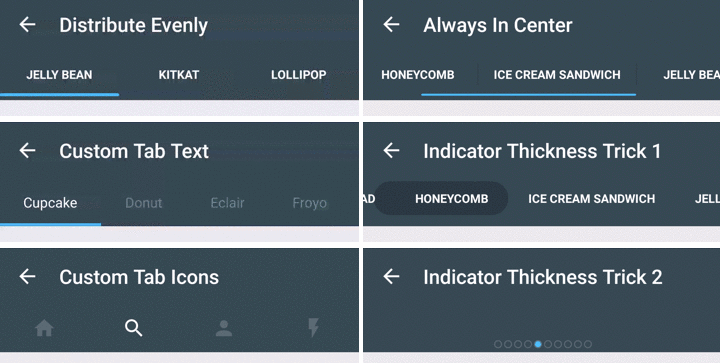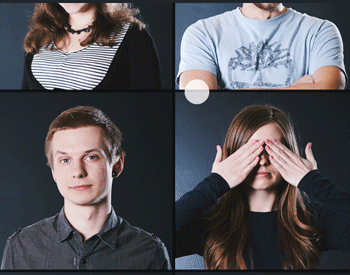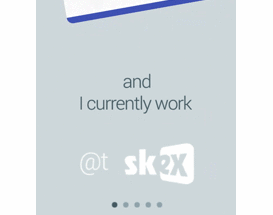SmartTabLayout
A custom ViewPager title strip which gives continuous feedback to the user when scrolling.
This library has been added some features and utilities based on android-SlidingTabBasic project of Google Samples.
Live Demo
https://play.google.com/store/apps/details?id=com.ogaclejapan.smarttablayout.demo
Usage
(For a working implementation of this project see the demo/ folder.)
Add the dependency to your build.gradle.
dependencies {
compile 'com.ogaclejapan.smarttablayout:library:1.6.1@aar'
//Optional: see how to use the utility.
compile 'com.ogaclejapan.smarttablayout:utils-v4:1.6.1@aar'
//Optional: see how to use the utility.
compile 'com.ogaclejapan.smarttablayout:utils-v13:1.6.1@aar'
}
Include the SmartTabLayout widget in your layout.
This should usually be placed above the ViewPager it represents.
<com.ogaclejapan.smarttablayout.SmartTabLayout
android:id="@+id/viewpagertab"
android:layout_width="match_parent"
android:layout_height="48dp"
app:stl_indicatorAlwaysInCenter="false"
app:stl_indicatorWithoutPadding="false"
app:stl_indicatorInFront="false"
app:stl_indicatorInterpolation="smart"
app:stl_indicatorGravity="bottom"
app:stl_indicatorColor="#40C4FF"
app:stl_indicatorThickness="4dp"
app:stl_indicatorWidth="auto"
app:stl_indicatorCornerRadius="2dp"
app:stl_overlineColor="#4D000000"
app:stl_overlineThickness="0dp"
app:stl_underlineColor="#4D000000"
app:stl_underlineThickness="1dp"
app:stl_dividerColor="#4D000000"
app:stl_dividerThickness="1dp"
app:stl_defaultTabBackground="?attr/selectableItemBackground"
app:stl_defaultTabTextAllCaps="true"
app:stl_defaultTabTextColor="#FC000000"
app:stl_defaultTabTextSize="12sp"
app:stl_defaultTabTextHorizontalPadding="16dp"
app:stl_defaultTabTextMinWidth="0dp"
app:stl_distributeEvenly="false"
app:stl_clickable="true"
app:stl_titleOffset="24dp"
app:stl_drawDecorationAfterTab="false"
/>
<android.support.v4.view.ViewPager
android:id="@+id/viewpager"
android:layout_width="match_parent"
android:layout_height="match_parent"
android:layout_below="@id/viewpagertab"
/>
In your onCreate method (or onCreateView for a fragment), bind the widget to the ViewPager.
(If you use a utility together, you can easily add items to PagerAdapter)
e.g. ViewPager of v4.Fragment
FragmentPagerItemAdapter adapter = new FragmentPagerItemAdapter(
getSupportFragmentManager(), FragmentPagerItems.with(this)
.add(R.string.titleA, PageFragment.class)
.add(R.string.titleB, PageFragment.class)
.create());
ViewPager viewPager = (ViewPager) findViewById(R.id.viewpager);
viewPager.setAdapter(adapter);
SmartTabLayout viewPagerTab = (SmartTabLayout) findViewById(R.id.viewpagertab);
viewPagerTab.setViewPager(viewPager);
(Optional) If you use an OnPageChangeListener with your view pager you should set it in the widget rather than on the pager directly.
viewPagerTab.setOnPageChangeListener(mPageChangeListener);
(Optional) Using the FragmentPagerItemAdapter of utility, you will be able to get a position in the Fragment side.
int position = FragmentPagerItem.getPosition(getArguments());
This position will help to implement the parallax scrolling header that contains the ViewPager :P