A cube 3D rotation loading view
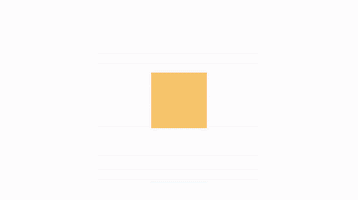
CubeLoadingView
A cube 3D rotation loading view.
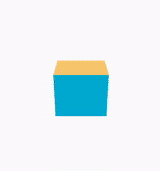
Use
Add it in your root build.gradle at the end of repositories:
allprojects {
repositories {
//...
maven { url 'https://jitpack.io' }
}
}
Add it in your app build.gradle at the end of repositories:
dependencies {
implementation 'com.github.samlss:CubeLoadingView:1.0'
}
in layout.xml:
<com.iigo.library.CubeLoadingView
app:firstSideColor="@android:color/holo_red_light"
app:secondSideColor="@android:color/holo_blue_light"
app:thirdSideColor="@android:color/holo_orange_light"
app:fourthSideColor="@android:color/holo_green_light"
android:layout_centerInParent="true"
android:layout_width="50dp"
android:layout_height="50dp"/>
in java code:
cubeLoadingView.setFirstSideColor(Color.RED); //set the color of the first side
cubeLoadingView.setSecondSideColor(Color.RED); //set the color of the second side
cubeLoadingView.setThirdSideColor(Color.RED); //set the color of the third side
cubeLoadingView.setFourthSideColor(Color.RED); //set the color of the fourth side
cubeLoadingView.pause(); //pause animation
cubeLoadingView.resume(); //resume animation
cubeLoadingView.start(); //start animation
cubeLoadingView.stop(); //stop animation
cubeLoadingView.release(); //Can 'released' when you don't need to use the loading view, for example in the activity's onDestroy()
Attributes description:
Before describe the attributes, let's look at a attributes piture firstly.
| attr | description |
|---|---|
| firstSideColor | the color of the first side |
| secondSideColor | the color of the first side |
| thirdSideColor | the color of the first side |
| fourthSideColor | the color of the first side |