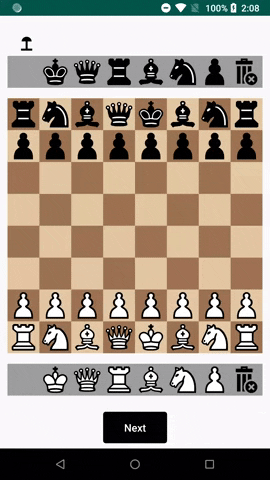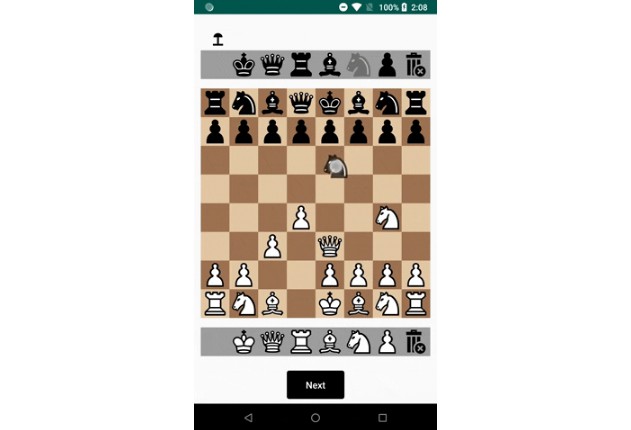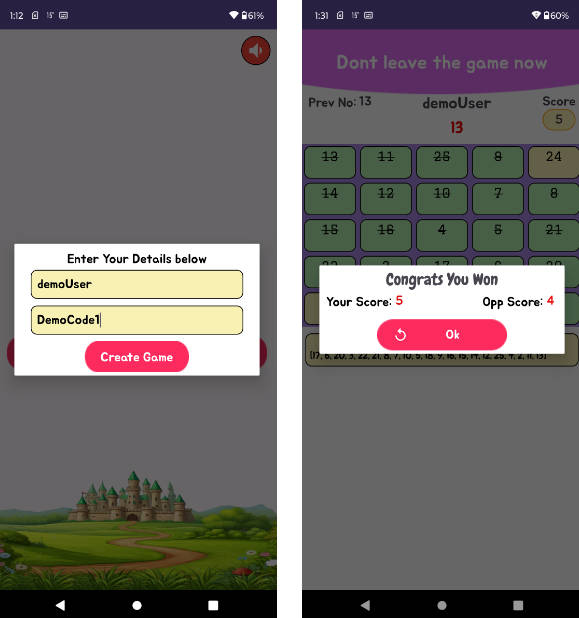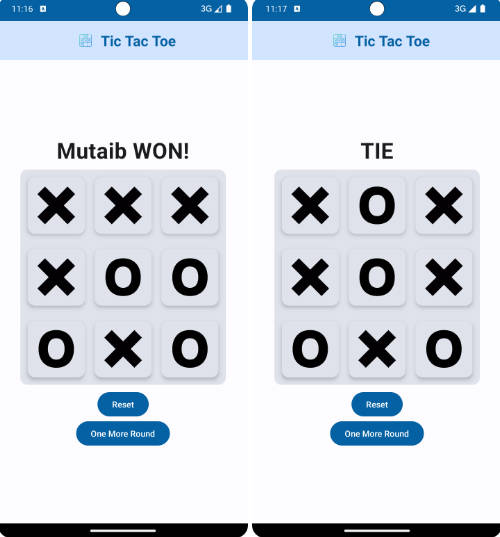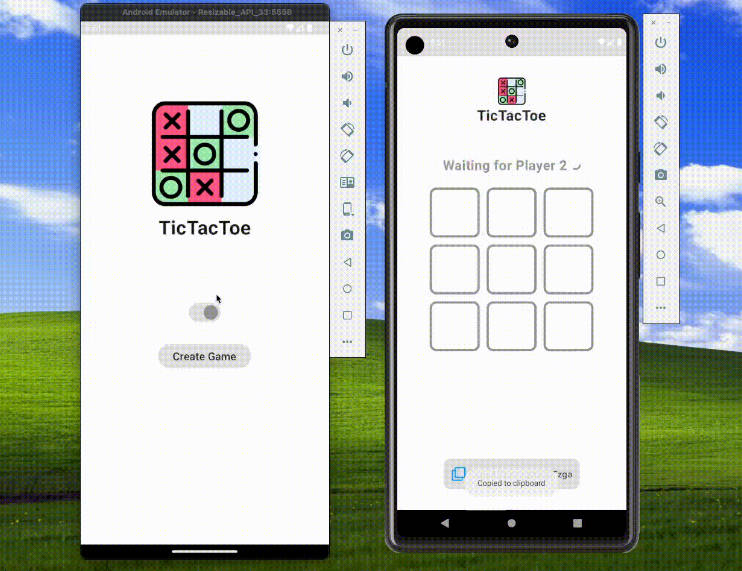Chess Board Editor
A component that allows you to freely place and move pieces on a chess board.
To include this library in your project:
Step 1 - Add the JitPack repository to your root build.gradle, at the end of repositories:
allprojects {
repositories {
...
maven { url 'https://jitpack.io' }
}
}
Step 2 - Add the dependency to your sub build.gradle:
dependencies {
implementation 'com.github.bakkenbaeck:chessboardeditor:v1.0.2'
}
How to use:
Currently the board view can be initialized with any valid FEN string using the ChessBoardView::setFen() method. Call the ChessBoardView::getFen() method anytime to return the current board setup in FEN representation (more info on FEN).
Here's an example on how to load a chess board with the default starting setup:
Step 1 - Add this layout to your xml layout file:
<no.bakkenbaeck.chessboardeditor.view.board.ChessBoardView
android:id="@+id/chessBoard"
.../>
Step 2 - Call ChessBoardView::setFen() in onViewCreated (if using fragments):
override fun onViewCreated(view: View, savedInstanceState: Bundle?) {
super.onViewCreated(view, savedInstanceState)
...
chessBoard.setFen("rnbqkbnr/pppppppp/8/8/8/8/PPPPPPPP/RNBQKBNR w KQkq - 0 1")
}
Step 3 - Call ChessBoardView::getFen() whenever required:
val fen = chessBoard.getFen()
Demo: