A code assessment for a Senior Android Developer role at Wagestream
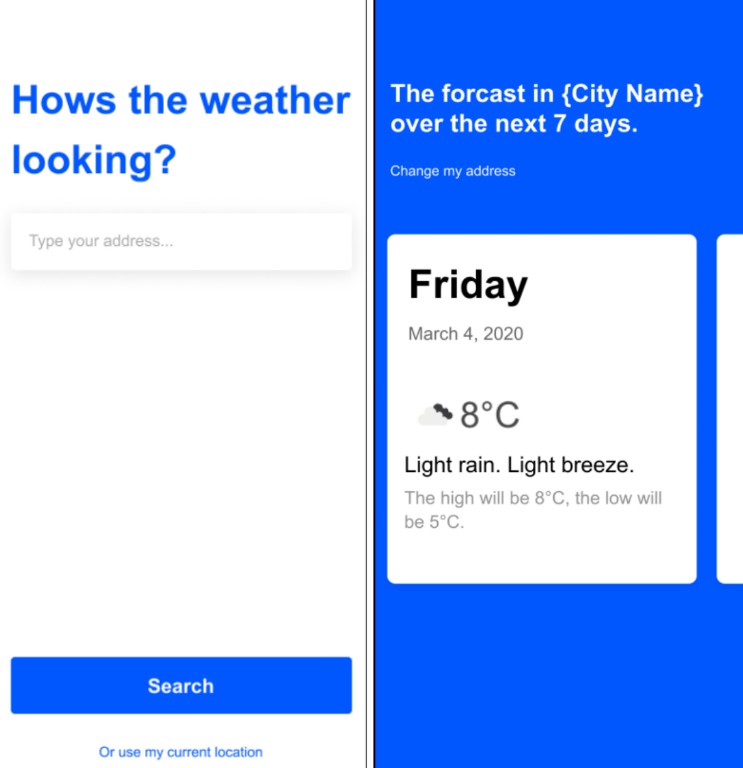
Wagestream Code Assessment (Android)
Overview
This code assessment is specifically designed for mobile app developers.
The goal of this task is to assess your development and architecture design skills.
Please complete this task in the framework specified by your recruitment manager
Assessment requirements
For this task you must implement the following features as you can. We favor quality over quantity.
You are welcome to use any external libraries that make the development of your app faster and more elegant.
App overview
For this task you will be required to build a basic weather app. Please follow the UI & UX design screens provided and ensure it remains as close to design as possible.
Feature list
- Search by city name or post code – Implement search functionality to allow the user to enter a city name or post code. Please display search results in a selectable drop down menu.
- Most recent search location loads automatically – When you come back to the app after closing it, the weather for the most recent search should be displayed.
- Recent searches – Implement a screen that lists recently searched locations. You can tap on a recent search location and see the current weather location.
- Delete recent searches – Provide the ability to delete one or more recent searches.
- Search by GPS (optional / low priority) – Allow users to use current GPS location as an alternative, to get the current weather information.
Hard Requirements
- Use the OpenWeatherMap API: https://openweathermap.org/api. You may use any of json, xml, or
another payload. – You may create your own API key or use this one
951d425b0ddcd27b3672070b4d60ccd9 - Please do not use the map solution provided by openweathermap.org
- For the city/postcode search feature you can assume that the app is Australia-only
- Code should be testable
- (Optional) one of the features should be covered by unit tests
Submission
- Provide a link to a GitHub repo
- Be prepared to speak about the choices you make across the board such as code, design, choice of libraries, test coverage, use of UI paradigms, etc.
UI & UX Screens
Screen 1 & Screen 2