A ChatGPT plugin for IntelliJ Platform-Based IDEs
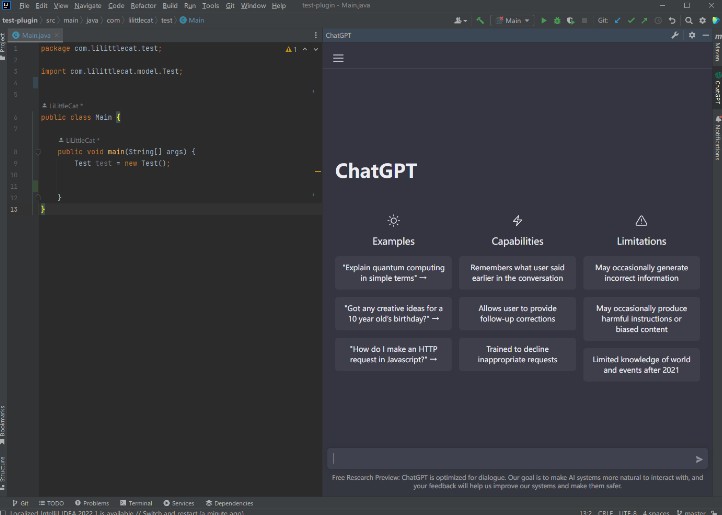
ChatGPT Tool
A ChatGPT plugin for IntelliJ Platform-Based IDEs.
Feature
? Easy to use, without annoyingly token copy, just login once and you are ready to go.
Installation
-
Using IDE built-in plugin system:
Settings/Preferences > Plugins > Marketplace > Search for "ChatGPT Tool" > Install Plugin
-
Manually:
Download the latest release and install it manually using Settings/Preferences > Plugins > ⚙️ > Install plugin from disk...
Usage
- Register a OpenAI account.
- Open tool window “ChatGPT”, login is required for the first time:

- Just ask ChatGPT anything you want:

Note After your login, your session token is saved in Settings. The first time use it, you can set it with a valid session token so that you don’t have to log in. You can also copy this session token for other usage, like use another ChatGPT client which require token.