A carousel layout manager for RecyclerView
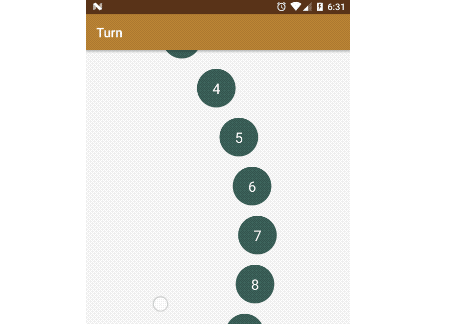
Turn Layout Manager
A simple carousel for RecyclerView.

Usage
Just create a new TurnLayoutManager using the constructor:
TurnLayoutManager(context, // provide a context
Gravity.START, // from which direction should the list items orbit?
Orientation.VERTICAL, // Is this a vertical or horizontal scroll?
radius, // The radius of the item rotation
peek, // Extra offset distance
shouldRotate); // should list items angle towards the center? true/false.
Just like a LinearLayoutManager, a TurnLayoutManager specifies an orientation, either VERTICAL or HORIZONTAL for vertical and horizontal scrolling respectively.
In addition to orientation, supply a Gravity (either START or END). Together, these define the axis of rotation.
Gravity.START
Orientation.VERTICAL
┏─────────┓
┃ x ┃
┃ x ┃
┃ x ┃
┃ x ┃
┃ x ┃
┃ x ┃
┃ x ┃
┗─────────┛
Gravity.END
Orientation.VERTICAL
┏─────────┓
┃ x ┃
┃ x ┃
┃ x ┃
┃ x ┃
┃ x ┃
┃ x ┃
┃ x ┃
┗─────────┛
Gravity.START
Orientation.HORIZONTAL
┏─────────┓
┃x x┃
┃ x x ┃
┃ xxx ┃
┃ ┃
┃ ┃
┃ ┃
┃ ┃
┗─────────┛
Gravity.END
Orientation.HORIZONTAL
┏─────────┓
┃ ┃
┃ ┃
┃ ┃
┃ ┃
┃ xxx ┃
┃ x x ┃
┃x x┃
┗─────────┛
Install
Add the JitPack repository to your root build.gradle
allprojects {
repositories {
...
maven { url 'https://jitpack.io' }
}
}
Add the dependency to your module's build.gradle
dependencies {
compile 'com.github.cdflynn:turn-layout-manager:v1.0'
}
How It Works
TurnLayoutManager uses the base functionality of LinearLayoutManager with some slight modifications. Child views are positioned normally as LinearLayoutManager does, but they're offset along the rotation radius and peek distance. This involves some trade offs.
Benefits:
- Automatically supports predictive animations, including mutations to radius and peek distance.
- Inherits stable support for different scroll directions and therefore can introduce support for
Gravity. - Does not attempt to re-solve the huge variety of edge cases that
LinearLayoutManageralready solves, and thus avoids re-introducing those exceptions.
Drawbacks:
- It's less efficient than a from-scratch implementation of
LayoutManager. Specifically,TurnLayoutManagerwill have a strictly longer layout pass thanLinearLayoutManager, and for very heavyweight list rows it may drop a frame thatLinearLayoutManagerotherwise would not. No matter what layout manager you use, try to keep your item layouts efficient. - List items are not forced to adjust their position parallel to the scroll direction, only their perpendicular offset. Items enter and leave the screen a bit faster than they would on a real turning surface, though the effect is subtle.
A full re-implementation of a new LayoutManager could potentially solve those drawbacks.