A button to substitute the ProgressDialog
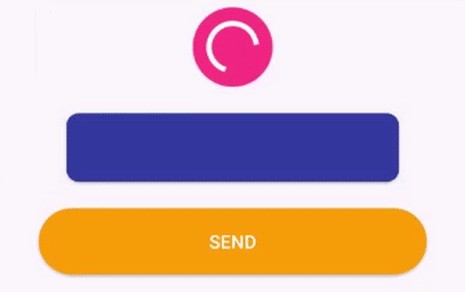
Progress Button Android
Android Button that morphs into a loading progress bar.
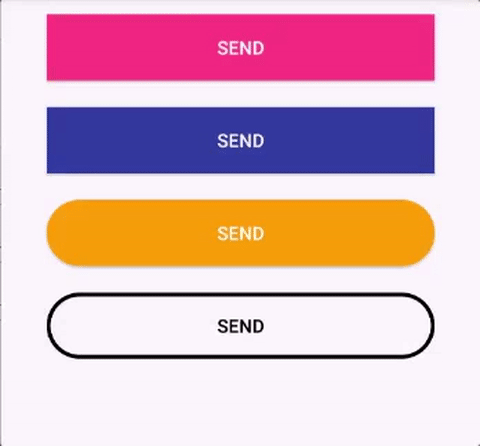
- Fully customizable in the XML
- Really simple to use.
- Makes your app looks cooler =D
You can check how this library was implemented here: https://medium.com/p/9efee6e39711/
Installation
implementation 'br.com.simplepass:loading-button-android:1.14.0'
How to use
Animate and revert animation
Add the button in your layout file and customize it the way you like it.
<br.com.simplepass.loading_button_lib.customViews.CircularProgressButton
android:id="@+id/btn_id"
android:layout_width="match_parent"
android:layout_height="wrap_content"
android:background="@drawable/circular_border_shape"
app:spinning_bar_width="4dp" <!-- Optional -->
app:spinning_bar_color="#FFF" <!-- Optional -->
app:spinning_bar_padding="6dp" <!-- Optional -->
Then, instanciate the button
CircularProgressButton btn = (CircularProgressButton) findViewById(R.id.btn_id)
btn.startAnimation();
[do some async task. When it finishes]
//You can choose the color and the image after the loading is finished
btn.doneLoadingAnimation(fillColor, bitmap);
[or just revert de animation]
btn.revertAnimation();
Switch to determinant progress
You can switch between indeterminant and determinant progress:
circularProgressButton.setProgress(10)
...
circularProgressButton.setProgress(100)
...
circularProgressButton.resetProgress()
- Show 'done' animation
When the loading animation is running, call:
//Choose the color and the image that will be show
circularProgressButton.doneLoadingAnimation(fillColor, bitmap);
- Revert the loading animation with different text or image
circularProgressButton.revertAnimation(new OnAnimationEndListener() {
@Override
public void onAnimationEnd() {
circularProgressButton.setText("Seu texto aqui!");
}
});
or
circularProgressImageButton.revertAnimation(new OnAnimationEndListener() {
@Override
public void onAnimationEnd() {
progressButton.setImageDrawable(R.drawable.image);
}
});
Configure XML
- app:spinning_bar_width : Changes the width of the spinning bar inside the button
- app:spinning_bar_color: Changes the color of the spinning bar inside the button
- app:spinning_bar_padding: Changes the padding of the spinning bar in relation of the button bounds.
- app:initialCornerAngle: The initial corner angle of the animation. Insert 0 if you have a square button.
- app:finalCornerAngle: The final corner angle of the animation.
Avoid Memory Leaks
To avoid memory leaks is your code, you must dispose the buttons in the onDestroy method. Example:
override fun onDestroy() {
super.onDestroy()
progressButton.dispose()
}